What's new in Easy Brew v3.1.1?
Part 1: Improvements to existing Easy Brew elements
Easy Brew v3.1.1 is the biggest deployment of updates we've released in one go to the Easy Brew platform since it's launch. There are tonnes of new features and improvements to existing elements. Below we've summarised the improvements to the existing system for you:
Umbraco system upgrades - In the past few months, Umbraco has released a few patches and updates, so we've rolled these out across the Easy Brew network. Easy Brew now runs off Umbraco version 7.15.4, which includes some feature updates, but more importantly, some security patches too, making Umbraco more secure than ever.
Font pre-loader - As Easy Brew websites use web fonts that are pulled from Google Fonts or Type Kit, there is inevitably a split second delay in their loading. To work around this, we've implemented a pre-loader that is activated by default when you transition between the pages of your site, enabling your fonts to quickly load before the page is made fully visible to the user. This pre-loader can still be turned off in the CMS if you do not want it on your site.
Client Logo Section block enhancements - New features have been added to the Client Logos block, including management of the logo sizes (small, medium, large), control of the maximum number of logos displayed on the screen at one time, and the ability to change direction of slider animation to be left-to-right.
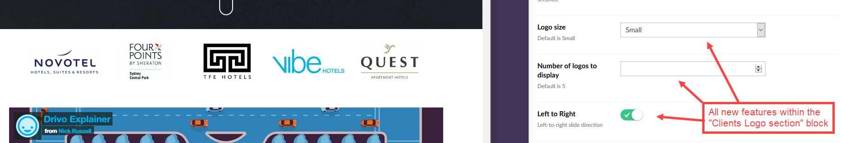
Footer section enhancements - we made several improvements and added new features to the footer section of your Easy Brew site, which include:
- the auto-hiding of the "Stay Connected" section in the footer if there are no social links included on your site,
- auto-hiding of the top footer content area if no content has been added to this section,
- feature to completely hide the footer altogether if you don't want to have a footer on your site,
- fix to a bug in the layout of the footer element on tablet devices.
Open Graph functionality improvements - We improved the method in which the Open Graph data (this is the info about your site such as images, titles and descriptions, that gets displayed on social platforms when you share a link to your site) is pulled into social platforms like Facebook and Twitter, giving you more control over what is shown.
Improved font size control - We've added features for you to control all the font sizes across your site, including; H1, H2, H3, H4 and the default (Normal) paragraph font size. This will allow you more freedom to play around with font sizes to suit your audience's needs.
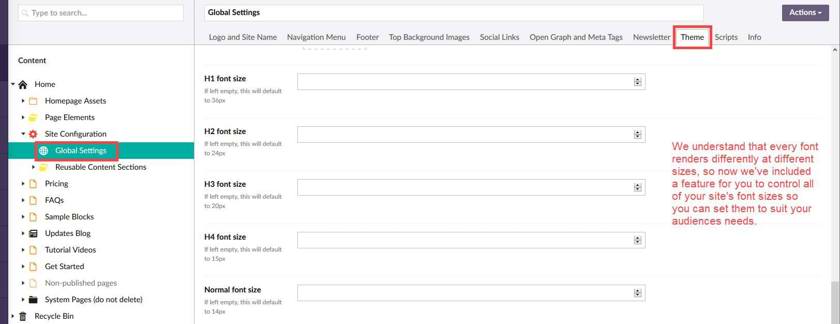
Team block styling - We've made the additions of theme styling options for the Team block, including; Text colour, Hover state colour, and Icon colour.
Image slider block updates - The image slider block had several improvements applied to it including:
- setting the default height of the slider to 550px for all images in the slider whilst also providing the ability to control the slider height yourself in the CMS,
- updating how the images within the slider are auto-cropped for the front-end display,
- adding a feature to display the slider at the full-width of the browser if you like,
- made some tweaks to the overlay setup on the individual images,
- improved the text layout on the individual images,
- implemented a feature to change the direction of the slider animation to be left-to-right.
Updates to social links - We added Pinterest and TikTok to the list of social links that you can add to your site. We have also enabled the ability to sort the order of your social icons so that you can prioritise your social links based on what's most important to your business.
Navigation layout improvements - We've made several improvements to the layout of the navigation including:
-
fixed a bug where menu text on mobile screens was hard to read if the header colour was set to white,
- made the menu background colour solid when the menu defaults to hamburger style (primarily for touch devices),
- fixed a bug with a gap caused when the hero image was set to parallax scroll method,
-
decreased padding of the sticky menu to show more of the page content,
- improved clickable area for level 2 and 3 menu pages on touch devices,
- improved layout of the menu drop-downs to third level child pages on desktop.

Homepage hero image height control - You could already control the hero image height for all child pages on you Easy Brew site, but the Homepage hero carousel was fixed to full height. We've changed this so that now on the Homepage you can choose between the height options of; Small, Medium and Full screen heights.
Event Calendar UX improvements - We've made some minor improvements to the Event Calendar block so that it's easier to navigate and use on tablet and mobile devices.
Pricing block styling improvements - We made a few styling improvements to the pricing block including balancing the price field text size and increasing the general line spacing throughout the block elements.
Instagram Feed block major overhaul - We've made major improvements to our Instagram feed block, based on new features on the Instagram API that recently became available. Here's what's new:
- ability to connect with either a personal or business Instagram account,
- ability to display a feed based on a #hashtag filtered search rather than on a specific account,
- ability to set a limit to the number of thumbnails that are displayed in your Instagram feed,
- ability to set the feed to display as a masonry grid if you have uneven images and want a staggered effect,
- ability to set the number of columns shown in your feed between 1 - 6,
- new animation styling on the front-end thumbnails including zoom animation and overlay on hover,
- display of Heart and Comment counters on the front-end for individual thumbnails,
- display of Video and Multi-image icons on front-end feed.
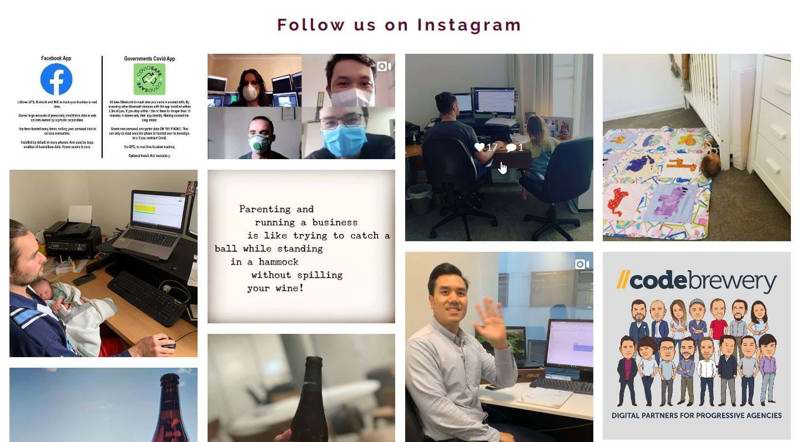
Other minor updates and improvements - We've also implemented numerous other site updates, including:
- preventing access to the URL of the maintenance mode page when not in maintenance mode,
- fix to a minor bug with related post links within the blog feature,
- improved several elements and a couple of bugs relating to the Portfolio block.
Don't forget to checkout the second part of this blog for a list of exciting new features that we've added in Easy Brew v3.1. .




