What's new in Easy Brew v3.1.1?
Part 2: All-new features
Easy Brew v3.1.1 is the biggest deployment of updates we've released in one go to the Easy Brew platform since it's launch. Here is a summary of all the completely new features that we've rolled-out in this update:
Google Reviews block - This is a really great new content block that makes use of the recently released Google My Business API. This block enables you to pull reviews about your business that are on Google into your site. We've given you a great range of control over what is displayed, including the ability to:
- set a limit for the number of reviews that are displayed,
- choose to display only 5 Star reviews if you like,
- ability to only show reviews with comments if you like,
- display or hide the overall average rating,
- show reviewer information including name and photo,
- show the individual reviewer's ratings,
- control the direction of the slider animation (left-to-right OR right-to-left).
This block has proved to be an instant hit with new Easy Brew clients!

Site Warning/Notification banner - Inspired by the strange times we're living through, we have created a site notification banner so that you can instantly draw the attention of your site visitors to an important announcement or piece of information.
When you activate this banner, it will be displayed at the very top of the site, above the navigation bar. Users can close the banner and it will not reappear for them unless you've set it up to do so. You have full control over how the banner looks and works, including control of the text and icon, the colour of the text and background, when the banner notification expires and how long until it becomes visible again for users who have close it.
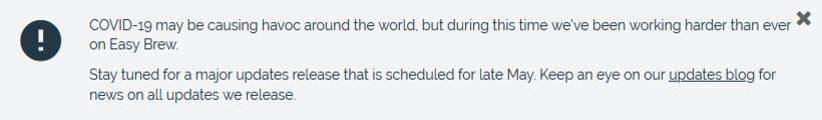
Spacer block - This block is really simple, but can be used very effectively. Basically this block enables you to set some blank vertical space between different content blocks. You simply set the size of the spacer block in pixels, set the background colour or background image so that it flows on with the above/below blocks and you're done. Simple, but effective.
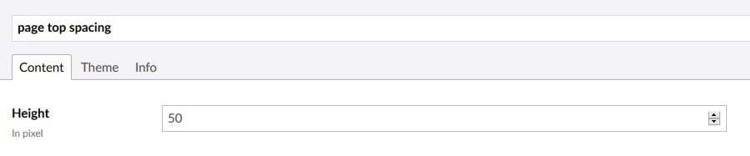
Multi-column Google Map feature - There was already a multi-column block, but we've now added the "Google Map" and "Multi-location Google Map" blocks into that multi-column block. This is great if you want to display a couple of maps side-by-side (you can display up to 4 columns in one block), or perhaps a map next to some text or other content.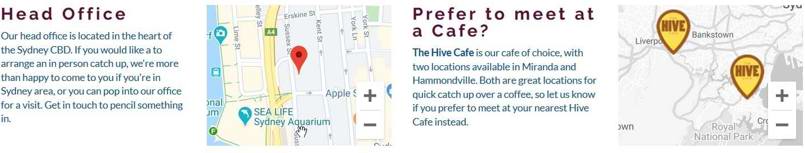
Animation updates for carousel style blocks - We have applied a new feature across every carousel style block enabling you to set the animation from right-to-left OR left-to-right. The great thing about this is that you can have multiple carousel style blocks displayed one after the other and animating in alternate directions. The blocks that now include this feature are:
- Image Slider
- Client Logos
- Content Slider
- Team
- Testimonials
- Google Reviews
That's all for release v3.1.1, but we have loads of great features in the development pipe, so stay tuned to our blog for more updates over the coming months.
Cover image credit: Photo by Levi Guzman on Unsplash




